Email Signature Generator
First Lastname
Position
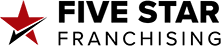
 |
123.456.7890 |
 |
123.456.7890 | 123.456.7890 |
 |
name@brand.com |
 |
Book an Appointment |
 |
Connect on Linkedin |
 |
Brand.com |
 |
 |
 |
 |
 |

This e-mail and any files transmitted with it are confidential and are intended solely for the use of the individual or entity to which they are addressed. If you are not the intended recipient or the person responsible for delivering the e-mail to the intended recipient, be advised that you have received this e-mail in error. You should delete this message and are hereby notified that any use, dissemination, forwarding, printing, or copying of this e-mail is strictly prohibited.

How to Add Your New Signature to Your Email
All it takes is copying and pasting your new signature to your Google or Outlook signature settings.
You can find detailed instructions below:
- Select the entire signature and copy it
- Go to your email platform of choice and go to the signature settings page
- Paste the signature into the text box
- Don't forget to click 'Save'
If you need more guidance, click your preferred email platform below: